Add Days Calculator
The "Add Days Calculator" is a user-friendly tool that helps you calculate a future or past date by subtracting or adding a specified number of days to a selected starting date. Enter the date and the number of days to add, and the calculator provides the resulting date and its corresponding day of the week.
Share Calculator
Common Calculators | |
Ways to extend a date by days
An example will do better. Suppose we wish to tell what a date 30 days hence will be. In the second field type 30 and tap Calculate. The response will appear in the first column, which indicates the date as 22 March 2019. Test it using the month again, like the 20th dayof February 2019. Enter those digits, and you will get the day March 22, 2019.
Do that in February 2020 now. Going back, you will find that February 2020 has 29 days, and 2020 is a leap year. Using those new numbers in the first column, when you hit Calculate, you can see March 21, 2020.
Regardless of the name assigned to the accounting device, dates can also be subtracted using increments, for example, 90 days from a particular date. Verify the date you entered accurately in the first field, then type '-90' in the second. November 22, 2018, is the outcome if we deduct 90 days from February 20, 2019.
You must adjust the time gap to a few days before adding and subtracting dates, expressed in weeks, months, years, or decades. Even though it may be completed in a week's worth of effort (1 week = 7 days), it
you have any confusion or doubt, then double-check with our Add Days Calculator.
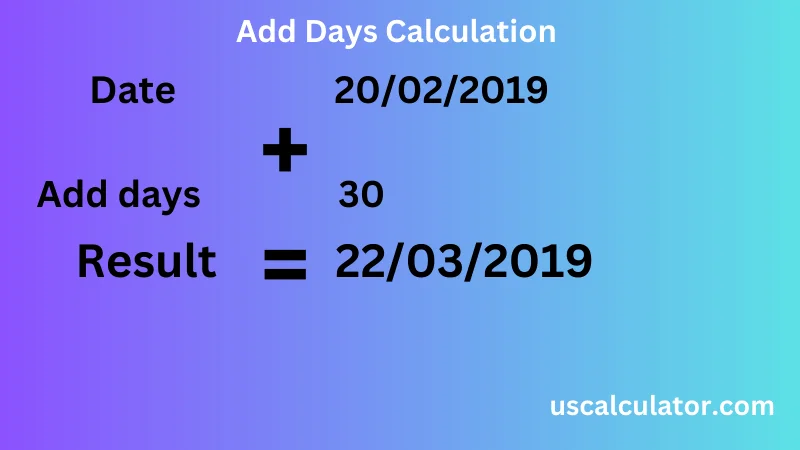
Add Days Calculator: Handle Date Calculations Effortlessly
Whether you're organising a group project, scheduling a flight, or keeping track of assignment due dates, modern life frequently necessitates prompt and accurate date management. An Add Days Calculator is a helpful tool that reduces otherwise tiresome maths to a few clicks. We explain what this tool is, how to use it, why it's beneficial, and how to use it in daily tasks below so you can cross date maths off your list of worries.
What is an Add Days Calculator?
An Add Days Calculator is a kind of software, application, or site that helps you determine what the date will be when you add or subtract a definite number of days to a selected day.
All you need to do is to enter the date, then press the button labeled; Add Days. The tool will inform you on what day it will be 30, 40, 50, or any difference of the number of days more or less. You can also do a simple key entry of how many days in advance, or how many days in the past you need to jump, and so it is convenient in a case where you have a movie to be released in twenty days and you need to know when this is to be released.
It will require some time and normally leads to errors to do this yourself by using a calendar or paper. This utility will take away your guesswork and save you valuable time.
These calculators are essentially everywhere on the Internet; they are often offered as a separate tool, and other times they are embedded within project-management tools, calendars, and other work productivity tools. They are simple to utilize: you require a start date or the days you wish to take off or add, and off you go, even when you are not a technophile.
How to Use an Add Days Calculator for Business Days
Most workers in the working world require a certain business day, people tend to set the calendar from Mondays to Fridays, skipping weekends and national holidays. Most online Add-Days Calculators also have such a setting built in, and this is how to go about using it:
1. Enter the initial date.
2. Enter the number of working days that you wish to displace it either forward or backward.
3. Select the business days to avoid weekends and any holidays as you wish.
4. Only the Monday through Friday dates will appear and not the Saturdays and Sundays or any holidays.
It is particularly convenient in such spheres of life as logistics, law, or the finance sector, etc., where the job environment has its schedule.