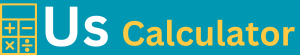Add Days Calculator
The “Add Days Calculator” is a user-friendly tool that helps you calculate a future date by adding a specified number of days to a selected starting date. Simply input the date and the number of days to add, and the calculator provides the resulting date and its corresponding day of the week.
New date:
Day of week:
Share This Calculator
Related Calculators
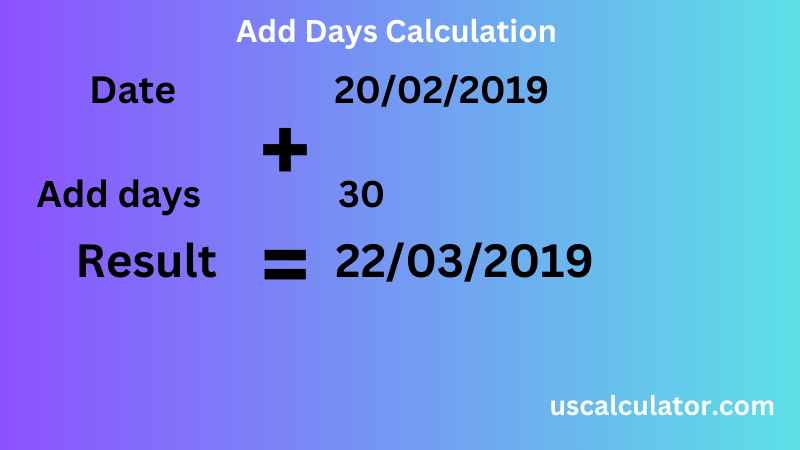
Ways to extend a date by days
Now let us understand the example here. Where and how to extend a date by days. To determine the date in 30 days, simply enter the number ’30’ in the second field. Enter the date in the first field if it differs from the current one, such as February 20, 2019. Next, choose ‘Calculate’. The outcome in this instance would be March 22, 2019. Observe that since 2020 is a leap year and February contains 29 days, performing the same computation in 2020 will result in March 21, 2020.
The add days calculator, despite its name, may also be used to remove dates, such 90 days from a given date. Make sure the date is typed correctly in the first field, and then type ‘-90’ in the second. The outcome would be November 22, 2018, if we deducted 90 days from February 20, 2019.
If the time interval is stated in weeks, months, years, or decades, it is required to first convert them into a number of days before conducting the addition and subtraction of days. While it is simple to work with weeks (1 week = 7 days), the precise number of days will change based on the calendar for the other time measurements because of their varying length.