Markup Calculator
Set profitable prices in seconds with our free Markup Calculator! Just enter your cost and desired markup to instantly see your selling price. No guesswork—just smart pricing decisions to boost your bottom line.
Share This Calculator
Related Calculator
About Markup Calculation
On this page, we’ll talk about the relationship between selling price, cost, and markup, indicated with an example. Markup is the difference between an item’s purchase price and its sale price. In other words, markup = selling price – cost. Markup up in other words, is the difference in price between the cost price of something and the selling price. So, if you buy a watch for $10 and sell it for $15, your markup is $5. Markup is simply the sales price minus the cost of the item, such that sales price = cost + markup. For the watch that you spent $10 on buying, you can add $5, and sell it for $15. Cost also means the selling price minus the markup. Consequently, selling price = cost + the markup. Markup = selling price minus cost; Cost = selling price minus markup.
However, now some businesses calculate their markup as a percentage of the cost and others as a percentage of the selling price. We define the markup rate relative to cost, which we refer to as RC in this study, where the markup is divided by cost. The rate of markup is based on the selling price. RS markup divides the selling price by markup, and we denote it as RS. We often multiply by 100% to convert them from decimals to percentages. For example, we write M = 0.6 C, so if the Markup is 60% of the cost. If the markup is 45% of the selling price, we write M = 0.45 S. Now, let’s solve some problems: An example is shown below.

Markup Calculation Formula
We have given the formula for calculating markup here, and also given an example of calculating markup.
The basic formula for calculating markup is -
Markup=Selling Price−Cost Price
or, if expressed as a percentage:
Markup Percentage=(Cost PriceMarkup)×100
For example, if a product costs $ 50 to produce, and a business wants a 20% markup:
Markup=0.20×$ 50=$ 10
The selling price would then be $ 50+$ 10=$ 60.
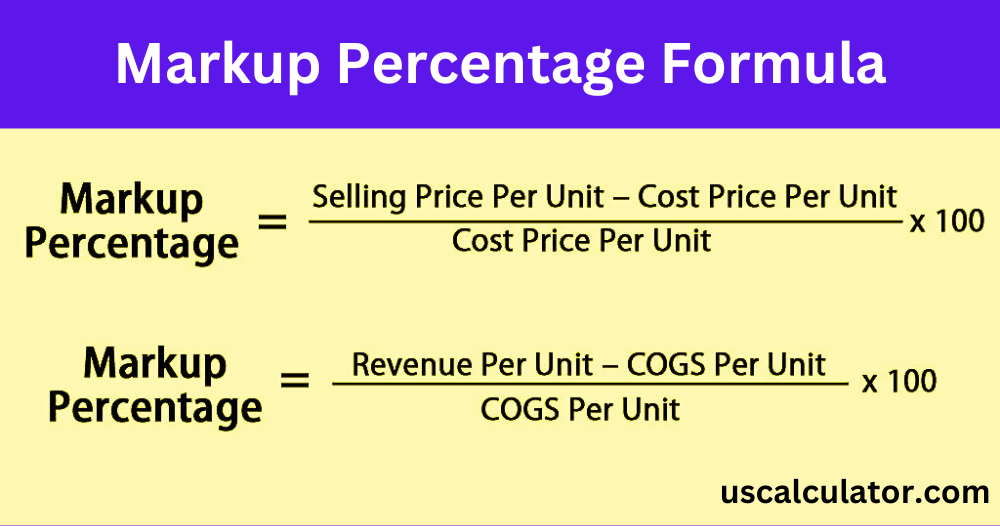
Markup Calculation Example
Establish the Markup Percentage You Want -
Calculate Markup Percentage - Markup Percentage=(Cost PriceMarkup)×100
For example, if you have a product with a cost price of $ 50 and you want a 30% markup - Markup Percentage=($500.30×$50)×100=30%
Calculate Markup Amount - Markup Amount=Markup Percentage×Cost Price
Using the example - Markup Amount=0.30×$ 50=$ 15
Calculate Selling Price - Selling Price=Cost Price+Markup Amount
In the example - Selling Price=$ 50+$ 15=$ 65
- Using Markup Amount -Establish the Markup Amount You Want -
Decide on the fixed amount by which you want to mark up the cost.
Calculate Markup Percentage - Markup Percentage=(Cost PriceMarkup Amount)×100
Calculate Selling Price - Selling Price=Cost Price+Markup Amount
Example -
- Cost Price - $ 50
- Desired Markup - $ 15 (or 30%)
Using either method, you arrive at a selling price of $ 65.
