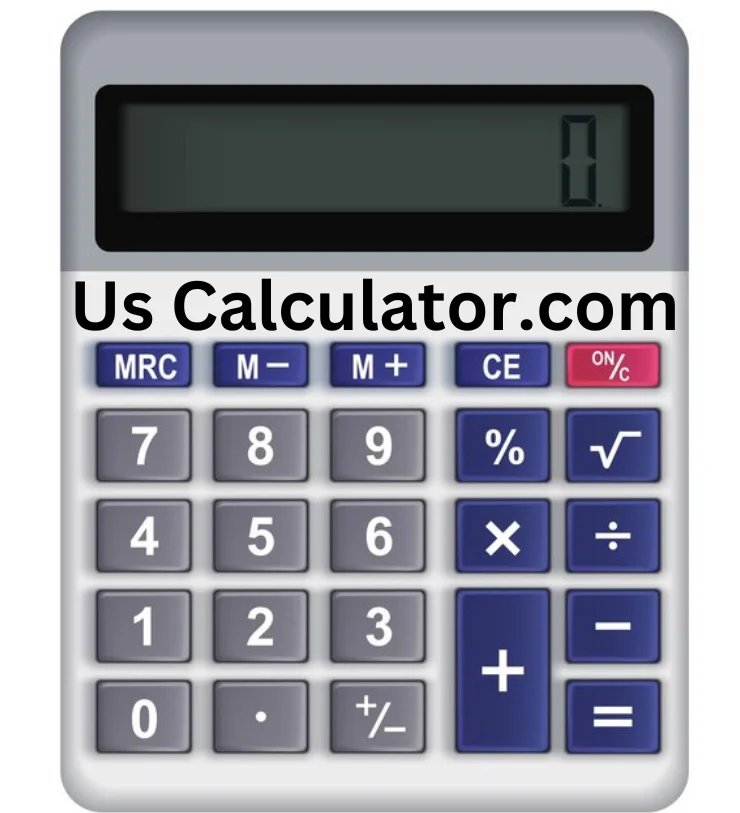Online Calculators and Converters
For your convenience, we have categorized our wide range of free online calculators and Converters into easy-to-use sections. Additionally, you may use our search function to find a certain calculator easily.
Categories of online Calculators
Categories of online Converters
Popular online Calculators
Popular online Converters
All Random generators
All Online Tools
Share This Page